You can use drag-and-drop to arrange dimensions in a table or a preview chart. You can arrange dimensions in the following ways:
Note: To arrange dimensions without using drag-and-drop, you can use the Rearrange report dialog. See Rearranging a Report.
Move dimensions using drag and drop
In a table or a preview chart, you can move row or column dimensions to or from the slicer dimension area by dragging and dropping them. Dimension tiles have a textured area for dragging.
Note: Both the rows and the columns must always contain at least one dimension.
When you are ready to drop a dimension tile into the slicer dimension area, the slicer area changes color. This picture shows a table dimension tile ready to be dropped into the slicer area.
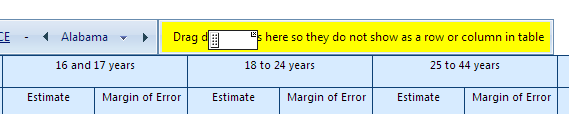
If there is already a dimension in the slicer area, you can drop the new dimension on top of it or to its right or its left. If you drop it on top, the dimensions will switch places.
Arrows show you where the tile will be dropped.
Note: You cannot move a dimension to the slicer dimension area if doing so would leave less than one dimension on the rows or the columns.
Nesting dimensions
Nesting dimensions places one dimension inside another. Nesting allows a report to display more than one row or column dimension at a time. (You can also use nesting to insert a dimension on either side of a slicer dimension.)
In a table or a preview chart, you can nest dimensions by dragging and dropping them. Dimension tiles provide a textured area for dragging.
Switch dimensions using drag and drop (Tables)
Switching dimensions exchanges their positions. You can switch any dimension with any other by dragging and dropping.
To switch dimensions, drag and drop one dimension tile on top of another. Dimension tiles provide a textured area for dragging.
Note: Arrows are used for nesting or inserting dimensions. For switching dimensions, the tile must be empty. It must not contain an arrow.
When you are ready to drop the dimension tile, the underlying tile changes color. The dimensions will switch places.