Performing a Basic Search
Report titles and summary notes (information pages) will be searched.
To perform a basic search, do one of the following:
- Enter one or more search terms in the search box
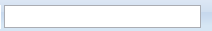 , and then click Search reports
, and then click Search reports  .
. - Select Tools menu > Search reports > Basic search. The Basic search dialog appears. Enter one or more search terms in the search box, and then click Search.
A list of search results appears.
To open a report from the search results, click on its name.
To clear the search results, do one of the following:
- Click Show all reports
 .
. - Select View menu > Show all reports.