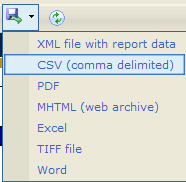Saving an RS report
To export the results:
- Click the arrow beside the Export icon
 .
. - Select the applicable export format.
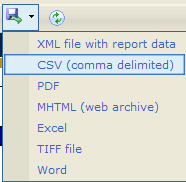
- The report is saved in the selected format and location.
You can also make different selections at the top of the page and then click the View Report button to generate new results.